Make Money with AnkushWood
Go to Ankush Wood for more details.http://ankushwood.blogspot.com
SRK And His House Mannat's Awesome Pictures.
Here are some awesome pictures of srk (shahrukh khan), a great Indian actor and his house named mannat. He is well known by “king khan”. Take a look on these awesome pictures:-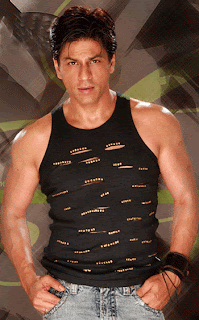
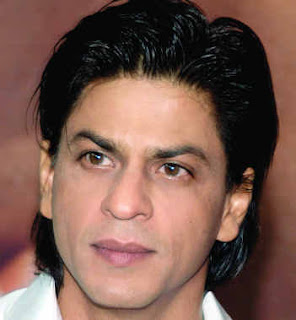
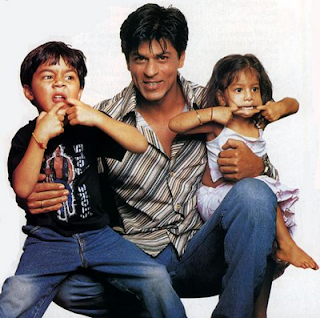
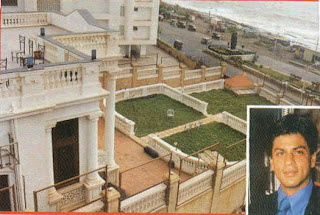
Labels: Bollywood News, shahrukh khan, shahrukh khan's house mannat, SRK, srk house mannat
Bollywood Actors Real Height.
Estimating the real heights of bollywood actor is very difficult as they wear big inclined shoes. But after various discussion we have estimated their actual height. Here we go:-Labels: actors heights, bollywood, Bollywood News, height, heights of bollywood actor
Windows Live Writer Is Very Helpful For Blogger
Windows live writer is a product from Microsoft. Even if it is a freeware software but it is really complete solution for bloggers. It can also be used by blog on blogger , wordpress etc. It helps in creating new posts even when you are offline. You can create as many post as you like and save it. Then for just 2 mins be online and click on publish button. That’s all , your all saved posts will be published. Think how much money you will save…!!You can also put the labels of the post. There is a awesome feature in windows live writer that is after saving a new post you could see its preview with your blog template. So you would be able to correct any fault easily. You can also manage all your posts without being online. So window live writer will really help if you have any site or blog.
It can also be said that Microsoft window live writer is a boon for bloggers , and a secret for successful bloggers.
How To Take Screenshot In Windows Media Player
This was very intersting question that will Windows Media Player be able to take screenshot of a running video. Some people told printscreen will do that. But when you will do that you will find instead of that image or photo a black screen. But your problem can be solved by some easy tweaks. There are two process for taking screenshot in Windows Media Player. You just follow the instructions given below :First process :
1}. Open windows media player .
2}. In the menu bar you will see Tools.
3}. On clicking to Tools you will see Options.
4}. In Options, select the Performance Tab.
5}. Below there will be Advanced Button, select it.
6}. Find Use Overlays, and Uncheck it.
7}. Click ok.
And that’s done!
Now run your any video file and use the Print Screen Button to capture snapshot of any particular image. You could also now able to take snapshot from a video which is running in full screen. Enjoy!
Second process :
1}. Open windows media player and run the video file.
2}. At the desired place click ctrl+i.
3}. ……a save as window will open.
4}. Give the name and location , click on save.
And you have done!
You might be considering this one to be easier than first one. But this will not be active to give full screen image. But its quality is more better.
Labels: capture, screenshot, snapshot, Technology, windows media player
About This Blog
labcrunch
Contact Us
labcrunch